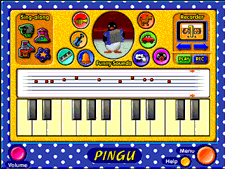PINGU
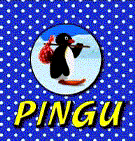 |
Access Route
Start ╪
Programs ╪ Kid's World ╪ Pingu
Ease of Use
Easy líííí
Difficult
 Yes
Yes
 Yes
Yes
|
Pingu and his friend Robby love playing with
numbers, letters, colours and shapes. Join them to solve puzzles, play games or even sing
along with them. Choose a screen saver among the 5 funny animations to invite Pingu
to your PC environment.

This is Pingu's Main Menu screen.
At any time, you can click on the yellow Help button to
obtain information anywhere when playing with Pingu.
From the main menu screen, you can start any of the
following activities:
- Solve a Puzzle:
Click on the green jigsaw piece
- Play a Game: Click
on the yellow building block
- Choose a Screen saver:
Click on the purple television screen
- Make Pingu Dance:
Click on the green dance button
To get help, click on the yellow Help button. It
will give information relating to the currently selected activity or menu.

To get back to the main menu from the dance
screen or a sub menu, or back to the sub menu from an activity, click on the orange Menu
button.

To start or stop an activity, click on the green Go
button. This button becomes a red Stop button if an activity is in progress.
 TIP
TIP
Listen: each of the menu and submenu choices, as well
as many other items are named when the pointer is moved over them.
Colour Puzzle

Identify matching colours and line up the colour
blocks to help Pingu
get his ball out of the tunnel.
Building blocks

A seagull flies above the bridge carrying a shape.
Fill the boxes on the bridge with the correct shapes.
Numbers puzzle

Pingu and Robby love playing with numbers. Join them
and count with them !
Letters puzzle

Pingu paints a picture on his easel. Help Pingu
spell the word that describes its picture.
Sound puzzle

Help Pingu sort the sounds that come out of its
organ.
4/6- THE GAMES MENU
Fish Tennis

Move Pingu or Robby using the keyboard, so that they
can catch and return a fish from one side of the net to the other.
Ice Flow

It is Robby's birthday. Help Pingu to cross the
river,
by jumping on and off moving ice blocks, to deliver its presents.
Music Time
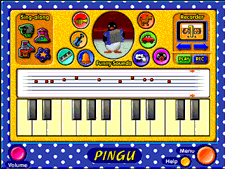
Play music and sing along to a series of nursery
rhythms.
Record and play your own compositions, change sound effects
and see your music written on a stave using musical notation.
Building blocks

Help Pingu to complete a series of puzzles using its
building blocks.
Snow Maze

Direct Pingu through a maze collecting a series of
objects on the way.
Use the collected objects to decorate a scene when you get out of the maze.
5/6- SCREEN SAVERS

Select the Pingu Screen Saver of your choice by
clicking one one of the five TV screens: Fish chase, snow storm, Stunt Pingu, Snowball
fight and Time for Pingu.
You can also install a Pingu screen saver directly
from the Windows start menu. Just click:
Start ╪
Programs ╪ Kid's World ╪ Extra ╪ Pingu ╪ Screen savers
6/6- THE DANCE SCREEN

Make Pingu dance to the Pingu Rap!
Click on the picture buttons to make Pingu dance.
Pingu will perform the actions, at intervals, in a random sequence if no picture buttons
are pressed.
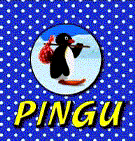
![]() Yes
Yes
![]() Yes
Yes